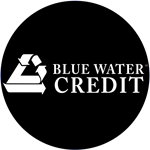Cyber crime is a serious concern for anyone who uses a computer, smart phone, tablet, has social media accounts, or shops online – so basically, everyone. In fact, cyber crime is the fastest growing segment of all criminal activity. Between identity theft and online fraud, it’s estimate that 1 in 8 Americans will be affected this year.
Even if you think you’re being careful, you probably aren’t careful enough. On nearly 90% of all websites, third-party trackers are recording what you do and where you go, including what you click. They often bundle this information and resell it to merchants (have you ever noticed that when you look at a pair of shoes on one website, all of a sudden they show up as an ad on your Facebook feed?) Even more nefarious, hackers plant Malware on your computer the moment you click on the wrong site, download, or even to cancel out of a screen.
A lot of your online safety is completely out of your control, as major corporations constantly collect our financial and personal data so they can target you for more purchases in the future. The unfortunate part is that they don’t take sufficient measures to protect your sensitive data, so it becomes low-hanging fruit for hackers, who use sophisticated networks to steal millions or tens of millions of consumers’ data and then resell them to cyber-criminals.
Add it all up, and it’s fair to say that we’re all under siege from online hackers and need to take some serious steps to protect ourselves.
Your first line of defense against hackers – the moat and high walls on your Internet security castle – is having a good password. It may not seem like a big deal, but choosing and managing the right passwords can reduce the likelihood that you fall victim of a cyber crime by up to 75%.
Here are 10 tips to setting safer passwords:
1. Don’t use the common passwords.
Whether it’s gaining access to your computer, social media accounts, or membership sites, don’t ever use the most common passwords. Those include:
- 123456
- qwerty (first 5 characters on a keyboard)
- password
- Names of loved ones
- Names of pets
- Hometowns
- Birthdays
- Wedding dates
2. Password protect your smartphone.
Did you know that 2 in 3 smart phone users don’t set a password to get into their phones? That’s a big problem if your phone is ever lost or stolen (which happens a lot). Once it falls in the wrong hands, a cyber criminal can go through your phone, email, social media accounts, etc. on your phone to gain access to just about every other part of your online identity.
3. Setting 4-digit passwords:
Whenever you have to set a 4-digit or short password, like with ATM bank codes or smart phones, don’t use these passwords:
- Sequential numbers
- 1234
- 0000
- 2580
- 5683 (spells out ‘love’)
- The year of your birth
- The current year
4. Longer is better.
Did you know that most 5-character passwords can be cracked within 5 seconds by hackers and cyber criminals?! While most standard passwords require a minimum of either 5 or 8 characters, you should enter a minimum of 15 characters – and 20 is ideal. Statistically speaking, the longer the password, the less chance you’ll be compromised.
5. Mix it up.
Combine letters, numbers, and symbols to create variance in unpredictability in your passwords. Create a formula of upper and lower case letters, purposeful misspellings, and random characters like *&#$%. Try using a phrase or an easy-to-remember code as your password.
6. Don’t recycle passwords.
This is a big one, because most people use the same password across multiple websites and accounts Don’t reuse the same password across multiple sites because once one is compromised – maybe on that little-used website you signed up for years ago – then hackers can get into every account you have.
7. Convenience can cost you.
Resist the urge to use the auto-save feature that most computers offer. Passwords saved on your computer with the “remember me” feature can easily be accessed if your computer is stolen or hacked, even if it’s with malware or something you don’t realize is present.
8. Don’t store password lists on your computer.
With all of these new, long, and unique passwords that aren’t auto-saved, you’ll probably need to document them somewhere so you don’t forget. But instead of creating a document on your computer or phone with all your passwords, hand write them (that’s ONE place cyber hackers can’t reach!) Save your password “cheat sheet” in a locked file cabinet at home.
9. Use password manager software.
There are some great software-based services that store all of your passwords in one place online, which you can then access with one secure password. Think of it as having one key to a bank vault that protects all of your valuables. Only go with safe, reputable, and established software services like LastPass, SplashID Safe, 1Password, KeePass, and DashLane.
10. Two-factor authentication.
Google, iCloud, Dropbox, Evernote, PayPal, Facebook, LinkedIn, and Twitter offer two-factor authentication, which involves sending you a new online password every time you log in via email or SMS text message. With this second step to access passwords, hackers would have to have access to your email or phone at that very moment to steal your passwords.